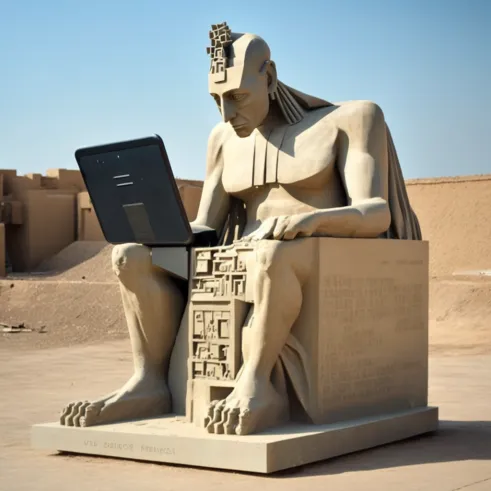How to Build a Stunning Website with Wix Website Builder
Building a website can be a daunting task, especially if you don’t have any coding skills. Luckily, there are website builders that can make the process much easier. One such website builder is Wix, which has become one of the most popular website builders in recent years. In this article, we will guide you through the process of building a stunning website with Wix website builder.
1. Introduction
Wix is a user-friendly website builder that allows you to create stunning websites without any coding knowledge. With Wix, you can create a website from scratch or use a pre-designed template. The platform provides you with all the necessary tools and features to customize your website and make it unique.
2. Choosing a Template
The first step to building a website with Wix is choosing a template. Wix provides hundreds of templates for different types of websites, including blogs, online stores, and portfolios. You can browse the templates by category, style, or features. Once you have selected a template, you can customize it to fit your brand and style.
3. Customizing Your Template
Customizing your template is the most fun part of building a website with Wix. You can change the color scheme, fonts, and layout of your template. You can also add your own images, videos, and text. Wix provides a drag-and-drop editor that makes it easy to customize your website. You can also add apps and widgets to enhance the functionality of your website.
4. Adding Content
Adding content to your website is essential to make it informative and engaging. You can add pages to your website, such as about us, contact, and services. You can also add blog posts, product descriptions, and images. Wix provides various content elements, such as text boxes, image galleries, and videos, that you can add to your pages.
5. Optimizing Your Website
Optimizing your website for search engines and users is crucial to its success. Wix provides various SEO tools, such as meta descriptions, page titles, and URL slugs, that you can use to optimize your website for search engines. You can also optimize your website for users by ensuring that it loads quickly, is mobile-friendly, and has a clear navigation menu.
6. Publishing Your Website
Once you have customized your template and added content to your website, it’s time to publish it. Wix provides a domain name and hosting service, so you can easily publish your website. You can also connect your website to your social media accounts to drive traffic to your website.
7. Conclusion
Building a stunning website with Wix website builder is easy and fun. With its drag-and-drop editor, hundreds of templates, and various customization options, you can create a unique website that represents your brand and style. Follow the steps outlined in this article to build your own stunning website with Wix.
8. FAQs
Q1. Can I switch templates after I have customized my website?
A1. Yes, you can switch templates at any time without losing your content.
Q2. Can I sell products on my Wix website?
A2. Yes, Wix provides an online store feature that allows you to sell products on your website.
Q3. Can I use my own domain name with Wix?
A3. Yes, you can use your own domain name with Wix.
Q4. Is Wix SEO-friendly?
A4. Yes, Wix provides various SEO tools and features to optimize your website for search engines.
Q5. Can I customize the mobile version of my website? A5. Yes, Wix allows you to customize the mobile version of your website separately from the desktop version